

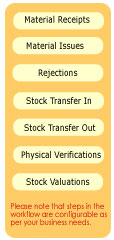
The ability to deliver the right products at the right place at the right time is the core of any business. Inventory is one of the largest investments a company makes.
Ensuring that you have enough of right products in stock while avoiding stock-outs and over-stocks is a daily challenge.
An enlightened business management is responsible for reducing investment in inventory and increasing inventory turns. Accomplish this with EnterpriseBiz™ Inventory Management (IM) module.![]() GRAPHICAL ITEM TREE
GRAPHICAL ITEM TREE
EnterpriseBiz™ is a suite developed and intended to run in Microsoft Windows environments offering an intuitive graphical experience. You can visually define and manage the Items and its Groups in a tree like structure just as apparent in Windows Explorer.
Which means you can define logical groups and sub-groups of items and create the items underneath the same.
The re-group facility allows you to change the item structure without affecting transactions.
![]() MULTIPLE UNITS PER ITEM
MULTIPLE UNITS PER ITEM
The system provides you necessary place to identify and store 3 different units of measurements per item to maintain receipts, issues and stock keeping in different units if required by your business.
By recording the conversion factor between the units, the system facilitates accurate conversion of different types of transactions into a common reporting unit.
![]() STOCK MOVEMENTS
STOCK MOVEMENTS
EnterpriseBiz™ IM handles all standard tasks related to Material Movements and facilitates registers and document summary printing for all such transactions including:
a) Material Receipt Note (or GRN)
b) Material Issue Note
c) Material Rejections
d) Stock Transfer – In
e) Stock Transfer – Out
![]() STOCK VALUATION
STOCK VALUATION
EnterpriseBiz™ provides various ways to value your stock:
a) Last In First Out (LIFO)
b) First In First Out (FIFO)
c) Weighted Average (WAVG)
d) At Standard Purchase Rates
e) At Standard Sales Rates
![]() TRACK INVENTORY BY BATCH, EXPIRY DATES, SERIAL No. etc
TRACK INVENTORY BY BATCH, EXPIRY DATES, SERIAL No. etc
One of the exciting features of Inventory Management is the option to maintain the inventory by its stock parameters of item. EnterpriseBiz™ IM enables you to define the characteristic of items you deal in and then tracks the same while you perform stock related transactions.
![]() BOOK STOCK V/s PHYSICAL STOCK VERIFICATION
BOOK STOCK V/s PHYSICAL STOCK VERIFICATION
The ability to conduct a full physical count is very important to ensure that system inventory balances accurately reflect the actual quantity. EnterpriseBiz™ IM enables the user to flexibly select the stock location for performing pre-verification and verification tasks.
The pre-verification sheet and variance report reduce the time it takes to perform these routine tasks.